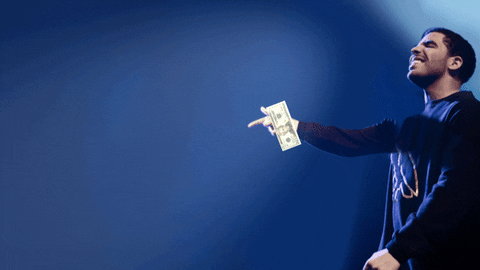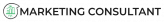If you’re reading this, it’s too late, just kidding, that was a Drake reference, for those who may not be Drake fans. #sorrynotsorry if you’re not, because I am.
No, but really, it’s not too late. You finally took the leap into entrepreneurship, you put all this time and effort, long hours after your 9-5, or maybe even full time hours, to get into the e-commerce game, picked your products, styled up your Shopify store, launched it, set up your social media channels, set up some Facebook ads, did some SEO – the whole nine. You’re actually getting some decent traffic from all these efforts, but you’re still not getting many sales.
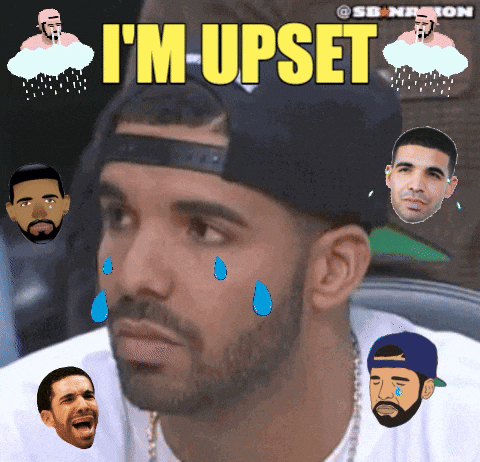
Well, I’m here to save you some time digging for some answers on Google and YouTube. I’ve taken the time to research what the Shopify gurus and experts are saying to pull some gems out for you. Let’s get your Shopify ecommerce website to convert in 2019 before the year ends and start ramping up those sales!

1. Create a Custom Logo If You Don’t Already Have One
I feel like you’ve probably done this, but it is still worth mentioning. A logo is one of the most simple, yet important marketing things you can create for your new ecommerce store.
Think about how insanely huge the Internet is. How many stores there are online and how many different websites people visit in just one day.
You want people to trust your store and remember your brand, ESPECIALLY with ecommerce. If people think your store looks like it is still being built or gives the impression that it is out of business, potential customers can be quick to leave and not buy.
Having a custom logo for your store will give the impression that you are a trustworthy, reputable store that they will feel comfortable buying from.
It doesn’t take much to get a logo these days, there’s tons of tools and websites that can help you create one even for as little as $25.
Here are some of the tools and websites I’ve used before to create a quick, professional-looking logo:
- Canva
- Fiverr
- Upwork
- Looka (formerly Logo Jay)
- 99 Designs
2. Focus Your Web Design Time on Your Product Page
At this point, you’ve probably spent enough hours, sweat and tears going through and setting up a Shopify store theme.
You probably spent way too much time picking the right photos for your homepage banner or slider, picking the right colors for headings, etc. – I know I did.
But, according to one Shopify guru on YouTube, King Comm, if you’re doing your marketing right, the majority of your customers will land on your product page and if you’re really doing it right, they will never leave that product page and will make the purchase.
I spent some time on his channel and gathered some important points that you should consider when designing and making some improvements to your product page on your store:
High Quality Product Photos
I know, I know, you’ve heard this a thousand times before when learning all about ecommerce, dropshipping and Shopify, but here I am telling you AGAIN. That’s how important high quality product photos can be that’s how much of a difference they can make.
Remember how I said earlier that our goal is to get your store visitors to trust your store so they feel comfortable giving you their credit card information?
Well, the better your photos look, the more legit your store looks! Common sense, right? Wrong. So many people forget this.

It’s easy to just import photos from Aliexpress or Oberlo and not take the time to make these a little better. Try finding products to import that have high quality images at the very least. If you’ve got the time and money, I’d suggest you go even further with it and buy samples of the items you are selling, set up a DIY photo lightbox and take some high quality, unique photos just for your store.
Apparel & Clothing Stores – Include a Sizing Guide/Chart
In my experience with my own store, customers that buy apparel and clothing online will purchase more often if you provide them with a size guide or chart.
Since you can’t try on clothes virtually while shopping online, this can really make a difference to convert your Shopify clothing website visitors into customers.
You can include the chart as a photo to make things easy on yourself instead of trying to type it into the description. It also visually looks better in my opinion.
Add to Cart Button Shake
King Comm also mentions adding a quake or shaking effect to your “add to cart” button on your product page. If you are less technical and prefer not to get into coding, here is a few Shopify “add to cart” button shake apps I came across:
- Ada Cart Button Effects
- CartShaker: Shake Cart Button
- Shaker
If you’re more of a technical coding nerd and don’t want to pay to add the shake effect like me, here’s that option too.
Adding a shake feature to your “add to cart” button captures your store visitors’ attention and reminds them what they should be there to do. Impulse shopper won’t be able to resist this psychological trigger!
In addition to adding a shake to your add to cart button, make sure the color of your button also stands out. You want the color of your add to cart button to stand out, while still matching your store’s theme colors.
Here is some more information from Printful on color theory for ecommerce.
Lastly, King Comm mentioned to not include the “buy with PayPal” button underneath your “add to cart” button that most themes feature. You want to give your store visitors one button to focus on that will carry them through the checkout process.
High Quality Secure Checkout Badge/Image
I cannot emphasize this one enough, so, hey, if I’ve lost your attention this far down, PAY ATTENTION TO THIS ONE!
A lot of Shopify newbs know enough to know they need to include secure checkout badge on their product page and throughout the checkout process.
HOWEVER, one thing I’ve commonly seen, that King Comm also pointed out, is that people often times use a pixelated, low quality image for their secure checkout badge. Please, do not make this mistake. Just a few extra minutes on Google and you’re sure to find a cleaner, high quality secure checkout badge for your Shopify store.
Remember, it’s all about building that trust and reputability with your store visitors. You gotta be too legit to quit (shoutout to all my 90s babies reading right now)!
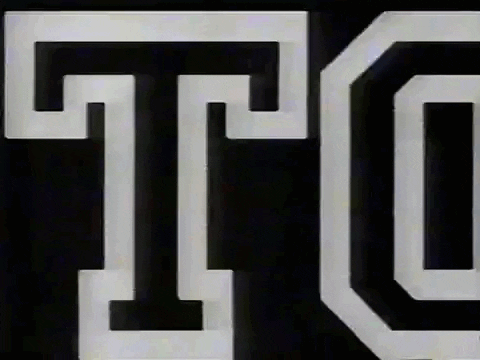
Integrate Photos of Your Customers Using Your Products
I know you’ve seen this before on some of your favorite big brand online stores, so why wouldn’t you use it on your own?
Build up your store’s credibility by showing potential customers proof that other people buy and use your products – the power of social proof.
We know people are naturally social beings, we know word of mouth and recommendations by peers often convince people to buy a product so show your stores visitors that people just like them have bought your product and are wearing or using it.
Include Customer Reviews – With Photos!
Expanding on using customer photos within your product page, you should include product reviews. A popular Shopify app that a lot of Shopify gurus use for product reviews is Loox’s – Photo Reviews.
With this app, you’re able to collect and display reviews – with photos! The photos can really make the difference. Anyone can write up a fake product review, but the true proof is in the pudding photos. It’s a lot harder to fake different types of photos with different people using a product than it is to fake a regular, schemuglar text write up review.
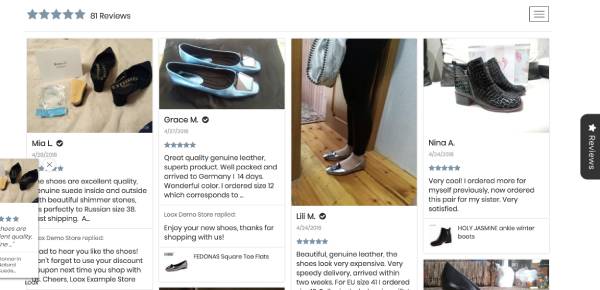
Include a Risk Free 30-Day Guarantee
Again, I cannot emphasize this enough, you want to appear as legitimate as possible. There’s so many places to buy online that your customers can go virtually anywhere else to buy the same or very similar product, but don’t let this hold you back from taking your store to the next level.
People can get the ultimate customer service using big sites like Amazon where they can easily make returns and refunds so think about how you are going to compete with that. You have to try to offer them a similar or better experience on your site.
One thing that many Shopify gurus also suggest is that you should use a “Risk Free 30-Day Guarantee.” I know, particularly with clothing, a lot people sometimes changes their mind and don’t want to buy because they can’t try on the item online. Offering this guarantee, gives customers the peace of mind that they can buy from you more and not have any issues returning or exchanging the item so they are more likely to buy to begin with.
You have to remember it’s is all about TRUST, TRUST, TRUST.
Here is a great resource directly from Shopify on creating return policies.
3. Make Sure You Are Capturing Email Subscribers
You do enough work already trying to get customers to visit your site, so you want to make sure that while you’ve already gotten them through the door, that you not only keep them there, but that you can continue to reach out to them after they leave, especially if they did not make a purchase.
As one Shopify entrepreneur on the Shopify Masters Podcast explained “if you’re not collecting emails, you’re losing out on opportunities.”
I’ve seen plenty of creative ways that people capture email subscribers on their store. One technique that has always worked for me is offering a coupon incentive for people to subscribe to your email list. This is a win-win technique because it convinces them to subscribe to your list, gets you into their email inbox and gives them an extra incentive to come back to your store and buy using that coupon.
BONUS: The promo code you offer can be used to track the success of this technique along with other tracking methods.
4. Nurture Your Email Subscribers
So, you’re now collecting email subscribers and you’ve got another email list with past customers’ emails, but now what? How do you get these guys to either convert from visitors to customers or customers to repeat customers?
Short answer: Nurture your email list subscribers.
Long answer: You have to build brand trust and develop unique relationships with every segment of your email lists.
In order to do this, and do this effectively, you have to strategically develop a plan on how to send emails to your email lists. You have not only have to send consistent emails, but provide value to these people. You heard that – PROVIDE VALUE! I know you’ve heard that before – this motto applies to digital marketing across the board!
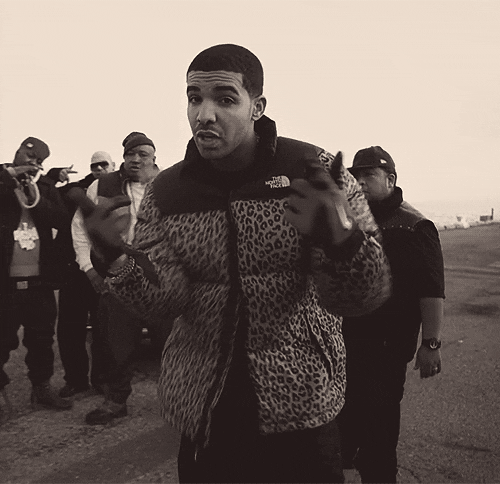
They are several ways of planning out that emails you sent that can be done in a strategic manner that your email list subscribers will appreciate. Here are a few ideas to get you started:
- A welcome email after a customer’s first purchase
- A welcome email after a site visitor subcribes to your list with their “thank you” gift for subscribing – this can be a promo code as mentioned earlier
- Providing exclusive content, promo codes or free gifts ocassionally
- Regular newsletters with new sales/discount offers and valuable tips (can full blog posts on your site’s blog)
- Emails with relevant content that is specific to what a customer purchased or was looking at when visiting your site
- Gift ideas for the relevant holiday or season (Mother’s Day, Father’s Day, December holidays, etc.)
- Personalized thank you notes to your highest lifetime value customers expressing your appreciation for their business (If you want to go above and beyond, include a short video saying their name)
- Ask for feedback – if someone visited, but did not make a purchase, ask them why not. If someone did make a purchase, ask them how you can improve their experience.
5. Start An Abandon Cart & Wishlist Email Marketing Recovery Campaign
If you’ve Googled anything about email marketing for ecommerce, I know you’ve heard the abandon cart idea plenty of times before.
Every time a site visitor abandons a cart without making a purchase, you’re losing out on revenue and sales.
According to the Baymard Insitute, an average of 69.57% of ecommerce site visitors abandon their cart. That’s a lot of people considering how hard you’ve worked to drive traffic to your site.
BUT, this can also be a great opportunity to convert a site visitor who had the intention of possibly purchasing at some point in their thought process.
An abandoned cart email recovery campaign can help entice these types of visitors to come back to your site and make that purchase they already had in mind. You can set up an automated email to abandoned cart users that provides them with a reminder to return to make the purchase. To make it extra convincing, you can include a promo discount code or offer them free shipping if you don’t already offer it on your site.
If you have the wishlist function set up on your store, you can apply the same types of techniques and set up an email campaign to remind users of the wishlist they spent time on and send them the same types of reminders to push them through the sales funnel and convert into a sale.
Shopify has some great abandon cart email campaign examples here.
6. Set up Facebook as Sales Channel & Use Messenger Bots
You probably already have a Facebook business page set up for your store, but have you connected Shopify to it?
Shopify has the ability to directly connect your product catalog to your Facebook page directly so there is not much effort that happens here and you don’t have to keep up with a separate catalog because it seamlessly ties into your Shopify store.
If you’re already spending time and effort building up your fanbase on your Facebook page and updating it regularly, you definitely want to look into making sure your store is connected so you don’t miss the opportunity to drive sales this way.
Here is a guide straight from Shopify on how to set up your Facebook sales channel.
But, wait, what about Messenger bots and what are they exactly? Glad you asked.
Messenger bots are the “live chat” of Facebook. You can tie this to your Facebook page and prompt messages to start when someone is on your Facebook page. People can subscribe to messages like they would to an email list or text message list at a brick and mortar store.
You can set up sequences of messages to trigger based on user responses. Earlier this year, Mark Zuckerberg explained the future of Messenger and how powerful it could be for businesses.
There are some services you can use to take advantage of the power of Messenger including:
- ManyChat
- Chatfuel
- MobileMonkey
7. Integrate Instagram
It’s no secret that Instagram has been growing like crazy and continues to grow. It has not yet surpassed Facebook in the number of users worldwide, but it has reached over 500 million daily active users.
Not only can you drive traffic through your store brand’s Instagram page by taking high quality photos of your products in use, but you can also connect your product catalog and tag products in your posts so you make it as easy as possible for people to buy your product.
Not only that, but Instagram influencers are already doing the work to create communities around their personal brands on their own pages so you can use this to your advantage by investing some time in influencer and brand ambassador marketing on Instagram.
You can also simply pay to play on Instagram by placing ads on Instagram stories, which tend to have a higher engagement rate.
Don’t forget though, high quality photos or graphics are everything on Instagram since it is a visually driven platform.
But, also, do not forget video. Video on Instagram actually does not have to be such high quality as long as you are providing great value to your audience. Wait, what, what’s that – oh yea, PROVIDE VALUE, #themotto.
Earlier this year, Instagram shifted it’s algorithm to now include IGTV video excerpts in the feed. With this change, many Instagram users have reported their videos getting much higher views and engagement. So, please remember to incorporate video into your Instagram strategy and use IGTV – think of it like a mini YouTube channel within your Instagram page.
And, that’s all she wrote, folks. I hope these 7 marketing must-haves for your Shopify store in 2019 will help you wipe those tears away and help start making some sales in the last half of the year. I’d love to hear from you all on what happened with your store sales after you started doing some of these things above. Keep me posted.
You didn’t think I’d end this without one more Drake reference, did ya?
“I guess you lose some and win some / Long as the outcome is income”